This is SO smart. A while back architect and illustrator Jim Leggitt, FAIA, shared his techniques for making computer-generated architectural drawing, look as if they were hand drawn.
Why would you want to do that? Because hand drawn renderings leave something to the imagination. They leave room for the warmth of story and interpretation that is not apparent in the rather stark lines of a SketchUp or CAD drawing.
He puts it this way, “I went ahead and spent 10 minutes or so adding a splash of colored marker and a little bit of colored pencil to just soften it up and give it a little more of that in-progress look. Some clients are scared when they see a SketchUp model and they think you’ve pretty much finished the design. And so by backing off of that just a little bit and adding a little bit of pencil work you can take the SketchUp and give it that real hand drawn look.”
This same technique can work when helping a client visualize any type of product, service, or idea—I’ve used it myself for years. It allows you to communicate an idea without a big, formal presentation—kind of an in between step that shortcuts the process of coming to consensus or determining that you’re on the right track.
Here’s and in depth piece with lots of examples…
And a very specific step-by-step look at how he transforms a SketchUp model…
In case you are not familiar with SketchUp…
And his book, Drawing Shortcuts: Developing Quick Drawing Skills Using Today’s Technology…
Which do you prefer? The photorealistic or hand drawn look?
Posted in JULY 2019 / Chuck Green is the principal of Logic Arts, a design and marketing firm, a contributor to numerous magazines and websites, and the author of books published by Random House, Peachpit Press, and Rockport Publishers. All rights reserved. Copyright 2007-2019 Chuck Green/Logic Arts Corporation. Contact.
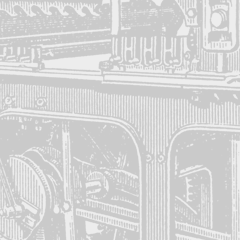
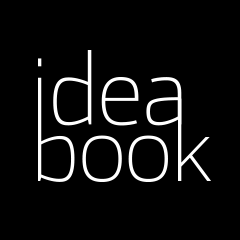


Thoughts?