Jay Nelson, formerly the publisher of Design Tools Monthly (THE graphic design news resource for two decades), sent me a copy of his first book today. Obviously, I haven’t read it yet but if QuarkXPress for Dummies exhibits anywhere near the quality of thinking Jay brought us though all of his other efforts, I can assure you its worth twice what the publisher, Wiley, is asking for it.
What caught my eye is what Jay has to say about QuarkXPress. Let me preface this by telling you that I have all but lost touch with Quark in recent years. For various reasons I adopted InDesign as my publishing program of choice and, though I created a QuarkXPress Ideabook, there simply hasn’t been enough activity in that quarter to merit updating it.
Here’s the interesting tidbit: Referring to the soon-to-be-released QuarkXPress 2017, Jay said, “It looks like QuarkXPress can now replace Adobe InDesign, Photoshop and Illustrator (for most users)—without a subscription—saving each user about $400 per year.”
It’s going to take more than $400 for me to abandon InDesign, but I know for those readers who are not fans of Adobe’s subscription model—this might be of interest. Here’s a look at what’s coming.
This is what Jay says in the introduction to QuarkXPress for Dummies:
“At the height of its worldwide popularity, QuarkXPress had almost 4 million users. That proved too tempting a plum for the competing Adobe juggernaut not to pluck from the desktop publishing pie, so over the course of 10 years, Adobe was able to draw many graphic designers to InDesign by providing it for free in bundles with Photoshop and Illustrator. Meanwhile, Quark underwent a complete metamorphosis, changing ownership and management to become the company that created this jewel of digital publishing: QuarkXPress 2016.
“Meanwhile, the publishing industry itself experienced major changes, embracing multiple ever-changing digital formats—and QuarkXPress evolved along with these changes. QuarkXPress 2016 is not your father’s, mother’s, or grandparents’ QuarkXPress: Although the program has maintained its trademark efficiency and focus on the day-to-day needs of real-world publishers, it has also become a multifunction, platform-agnostic publishing engine capable of efficiently producing documents for any medium today—or that may present itself in the future.
“Many graphic designers lost track of QuarkXPress, and they wonder what kind of organizations have continued to use it year after year. The simple answer is this: companies that value time and efficiency over bells and whistles. Financial organizations, pharmaceutical companies, manufacturing industries, newspapers and magazines, book publishers, multilingual publishers, and especially East Asian publishers all rely on QuarkXPress because it saves them time.
“QuarkXPress is happily experiencing a resurgence of interest from publishers and graphic designers, partly because it remains efficient, practical, and elegant, but also because it combines the features of several competing programs. You can use it for most tasks that publishers habitually use Adobe Illustrator for—but with a more efficient interface. (In fact, if you preferred Aldus FreeHand’s efficient, task-based interface over Illustrator’s byzantine tool-based interface, you might find yourself using QuarkXPress as if it were FreeHand!)
“Another reason is cost: QuarkXPress is still sold with a perpetual license — there are no monthly fees to use it, and its year-over-year cost is significantly lower than Adobe’s InDesign or Creative Cloud suite. And now it can convert PDF, Illustrator, EPS, InDesign, and Microsoft Office content into native QuarkXPress items — a first in the industry.”
If that piques your interest (it did mine), I recommend you take a look at the latest iteration of QuarkXPress and, of course, Jay’s book.
Here’s Jay Nelson’s QuarkXPress for Dummies
Here’s the upcoming QuarkXPress 2017…
And for old times sake, a copy of Design Tools Monthly (now out of print)…
Posted in MARCH 2017 / Chuck Green is the principal of Logic Arts, a design and marketing firm, a contributor to numerous magazines and websites, and the author of books published by Random House, Peachpit Press, and Rockport Publishers. He resides in Glen Allen, Virginia. Contact.
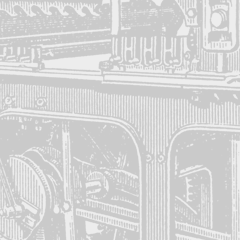
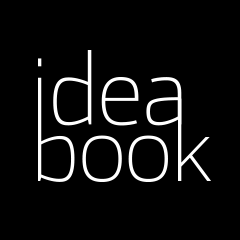

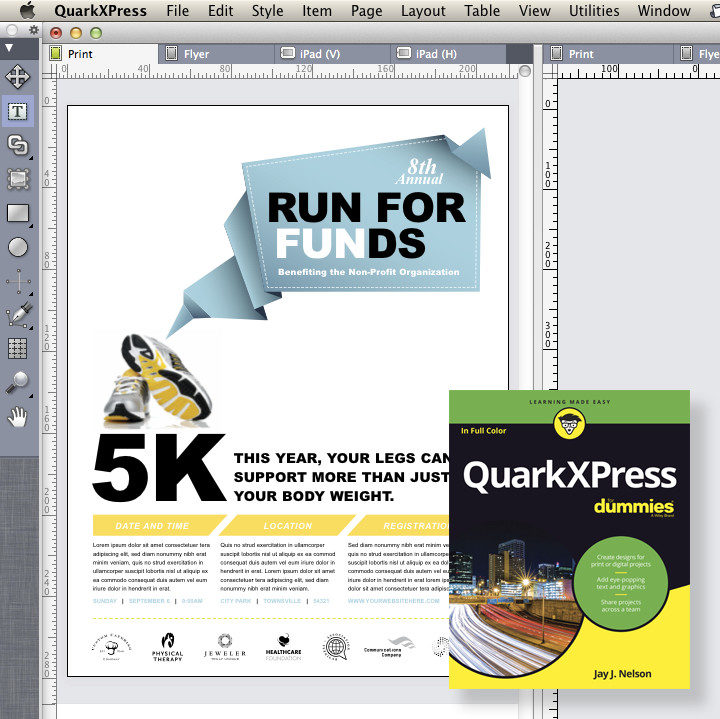
Good summary, which I can only confirm. I work with QuarkXPress and Indesign in the latest versions. At the latest with version 2017 QuarkXPress offers all the functions of Indesign. And some interesting more. But as far as efficient work is concerned, QuarkXPress has been ahead of the competition for a long time.
As much as I detest the SaaS model of Creative Cloud, there are just too many extras for me to abandon it. The font libraries and Lightbox alone, are enough to keep me tethered.
But man, did I ever love Quark back in the day!
I just switched from CS6 to QuarkXPress 2017 on Mac because InDesign doesn’t support Retina displays, and the year over year cost of the new subscription is too high. Plus, Adobe has a bad problem with just adding more and more junk/new capabilities without fixing extremely long standing problems with very basic functionality. Quark seems to be much more progressive and responsive to customers’ needs.
I am liking QuarkXPress 2017 a lot. The biggest drawback for me at the moment is that it only supports AppleScript, and I need to draw information from a relational database. To be fair, I was struggling with this with InDesign as well, although it does have a Socket object accessible via either AppleScript or JavaScript.
I’m trying to leverage some existing PHP code to make the database connection and then parse it out to Quark via osascript -e calls in PHP. I’m having some luck, but not a complete solution so far. There are a number of commercial plugins and addons that make database connections, but I would rather have a native code solution. I wish I could just connect my document to MySQL or something and fill text boxes at will!
Quark does seem to have really nice drawing and diagramming capabilities. The overall layout and toolset seems very similar to ID. They claim a better microtypography engine, which I find important. I like the feel of the UI. One lack appears to be good support for long documents with many sections, chapters, etc.
Good to know Hal, thanks for sharing. I’m embarrassed to admit I haven’t used the database connection features–mainly because I’ve never had a complex enough, long term project to justify the learning curve. If it’s like everything else, at least for me, I don’t really get the benefit unless I use it often.
Don’t know if you’re familiar with Keith Gilbert. I know him through a publication I’ve written for in the past called InDesign Secrets. He’s a very nice guy and super knowledgable about the field. Even if you don’t use InDesign, you might find his insights worthwhile.
http://blog.gilbertconsulting.com/