Do you have blocks of text you re-type or copy and paste all the time? If you’re not already using a typing shortcut utility, you need one. It’s a program that automatically pastes in a string of words or paragraphs when you type a short code—something as simple as a phone number or as complex as ten paragraphs of HTML code.
The idea is simple: You type in or copy the text you want to replicate to the utility and assign a short text code that will call it up. For example, when I type in “xsig”, the program I’m using, TextExpander, pastes my entire signature block—a salutation, all of my contact info, street address, website, email, and so on—into the page. When I’m ready to create a new blog post (another example), I type “xblog” and up pops the entire skeletal structure of the post into which I type the story and links.
My app of choice is TextExpander…
There are plenty of others, but trust me, this is one utility you’ll use every day.
Thanks to my friend, writer and marketing expert Sean D’Souza for pointing us to the world of text expander utilities. Be sure to check out his website, PsychoTactics.com —a valuable marketing/writing resource in itself.
I use TextExpander for the Mac…
Posted in OCTOBER 2019 / Chuck Green is the principal of Logic Arts, a design and marketing firm, a contributor to numerous magazines and websites, and the author of books published by Random House, Peachpit Press, and Rockport Publishers. All rights reserved. Copyright 2007-2019 Chuck Green/Logic Arts Corporation. Contact.
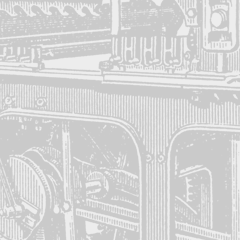
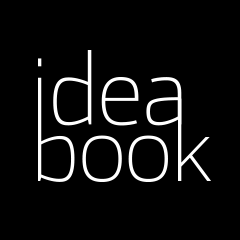

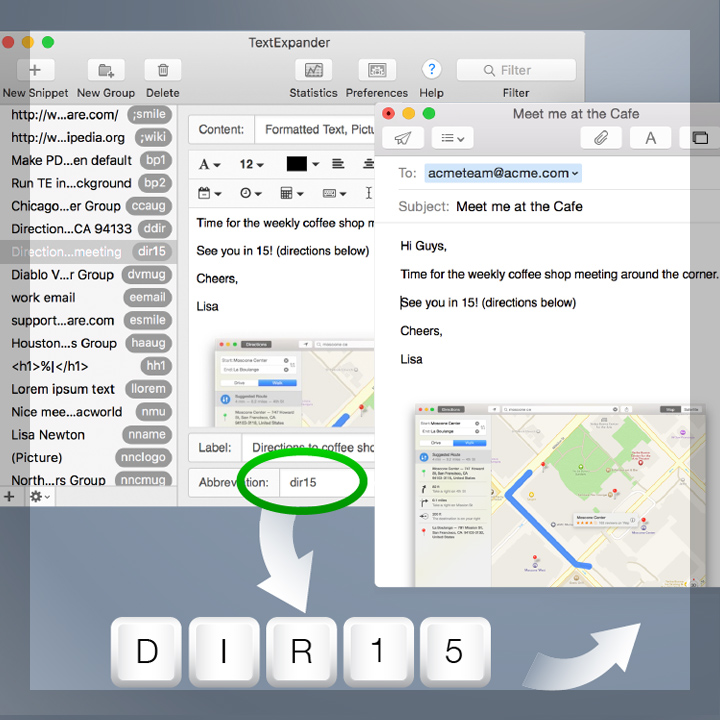
Thoughts?